K1 USB Programming Cable
Programming a handheld radio requires a digital interface between your computer and the handheld. In an ideal world, all radios would have a USB-C port that worked for both charging and programming. Back in reality where we live, most handhelds do not support USB-C programming.
Many radios, particularly the less expensive ones, have a Kenwood K1 style audio connector which doubles as the programming interface. This connector has two "tip ring sleeve" jacks, of different sizes, with standardized spacing between them. To use this connector as the programming interface, you need a specialized cable which has the K1 connector on one end, and a USB port on the other end. When connected, the cable causes a USB serial port to appear on your computer. You configure the computer programming software for your radio to use this serial port.

The cables must include a chip, powered by the USB port, which converts the audio signal from the handheld into a digital signal your computer can understand. Many manufacturers produce these K1 to USB cables. The chip chosen by the manufacturer makes a big difference in the usability, functionality, and cost of the cable.
The best chip used in these cables is made by FTDI. FTDI chips perform well, and drivers for the chip are included in all modern desktop operating systems (macOS, Windows, and Linux). Programming cables utilizing genuine FTDI chips are also expensive, typically between $20 and $25. Unfortunately, there are many fake FTDI chips out there, some which work fine, some of which don't. To make it worse, it's nearly impossible to distinguish the fakes from the real ones when buying a cable online.
You can buy cables using other chips (Prolific is another common manufacturer) for as little as $7. These cables work, but with limitations. Typically you'll need to install a driver, and often the driver included in the box with the cable is horribly out of date. It's often not clear where to download the correct driver from. Some chip manufacturers don't provide drivers for macOS.
Recommendations
For a hassle free experience, spend the $25 on a cable with a FTDI chip in it. I purchased the PC03 from BTECH, and it has been flawless. I've used it on Windows, macOS, and Linux, have haven't had to install or configure any drivers. It works with every handheld I've tried it with.
If you use macOS or Linux, you'll first need a radio that's supported by CHIRP, because it's almost certain that the programming software provided by the handheld manufacturer only runs on Windows. For macOS, you'll also need a cable with the FTDI chip. For Linux, it will be hit or miss whether the drivers in the operating system work with the chip in your cable. If they do, great. If not, then you are just out of luck and will have to buy a different cable.
If you use Windows, you'll be able to make a cheap cable work, but it may take some fiddling. Miklor has documented the proper drivers to be used by the various chipsets, complete with download links.
Most of these cables have USB-A connectors. My laptops use USB-C connectors. I purchased some inexpensive USB-C to USB-A adapters and keep them on my programming cables.